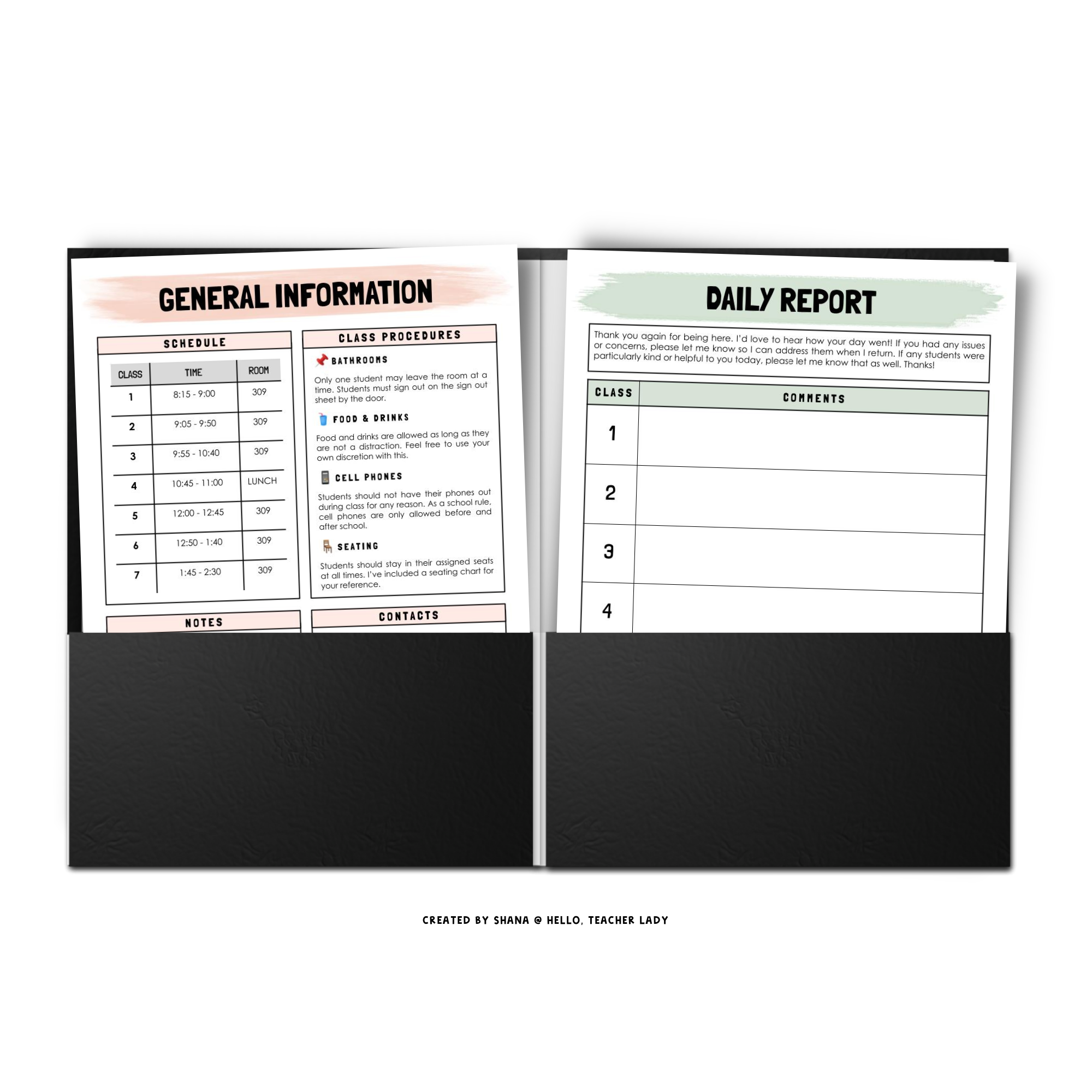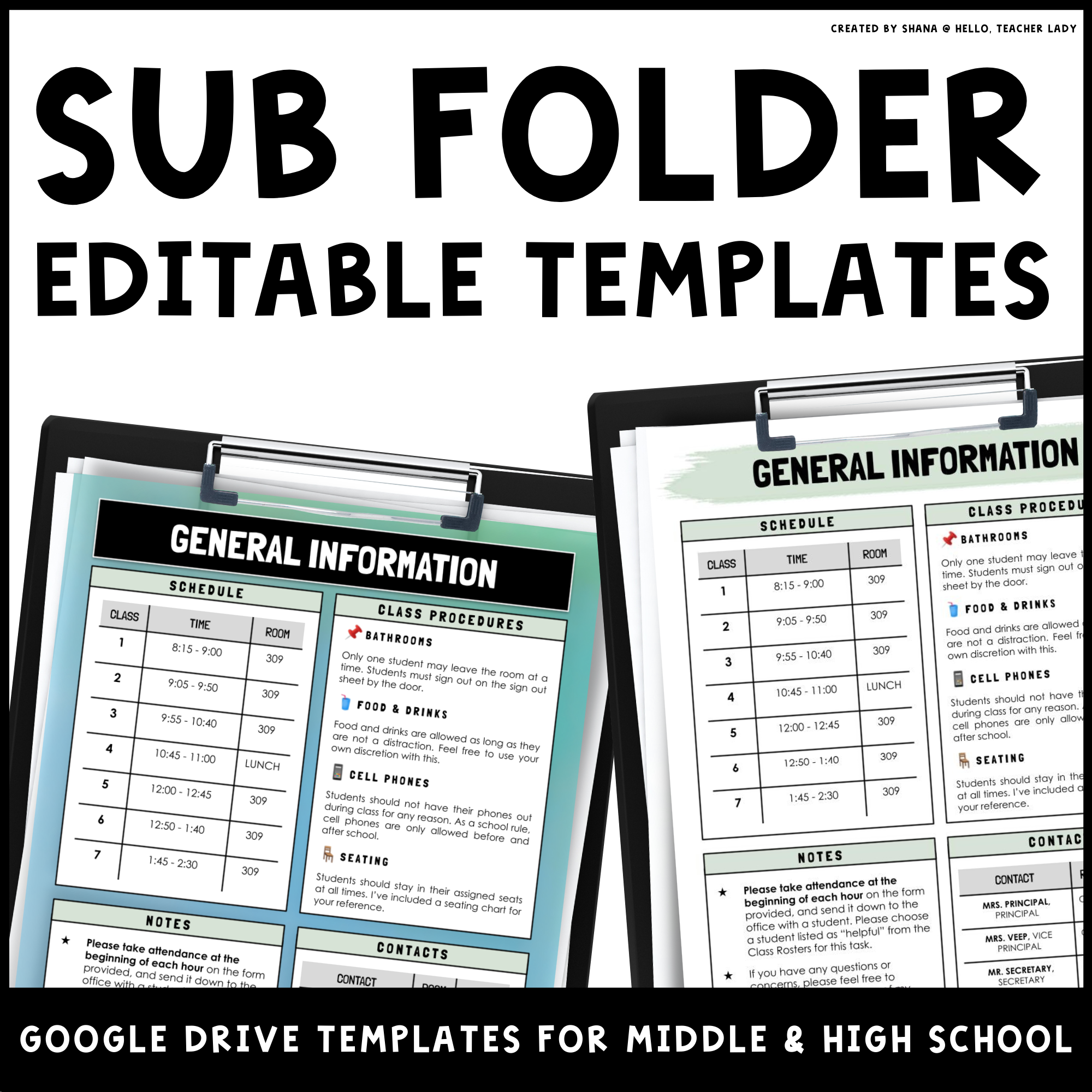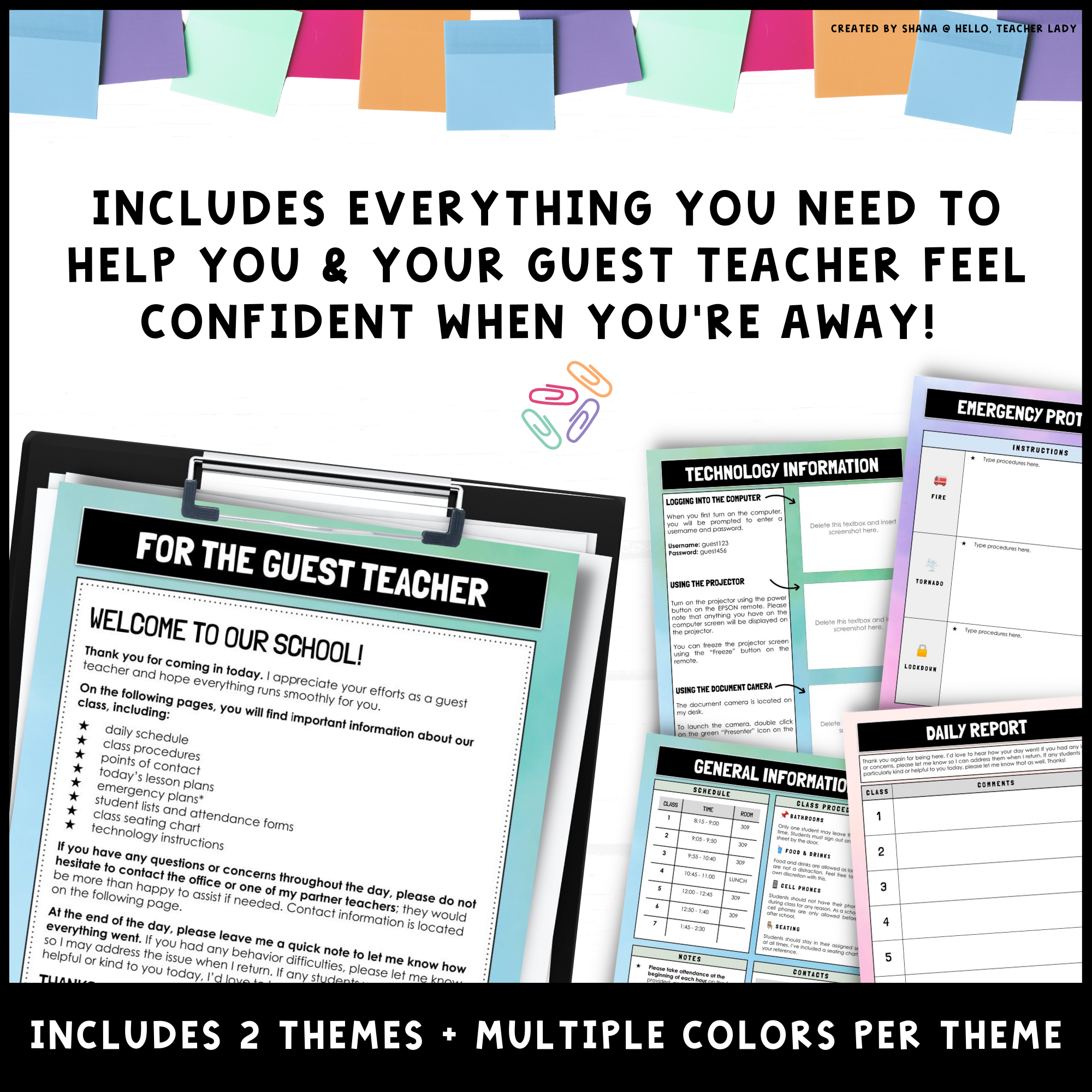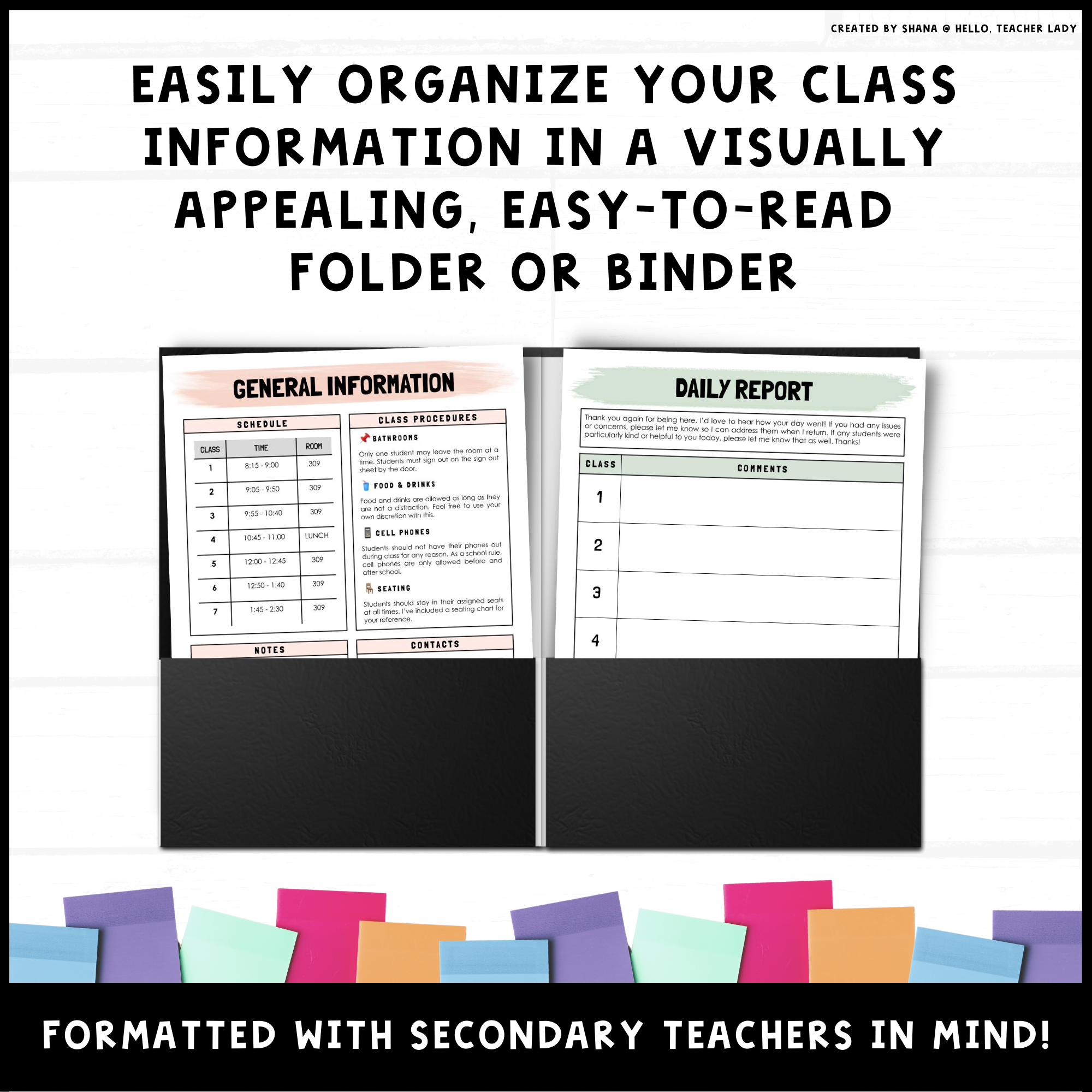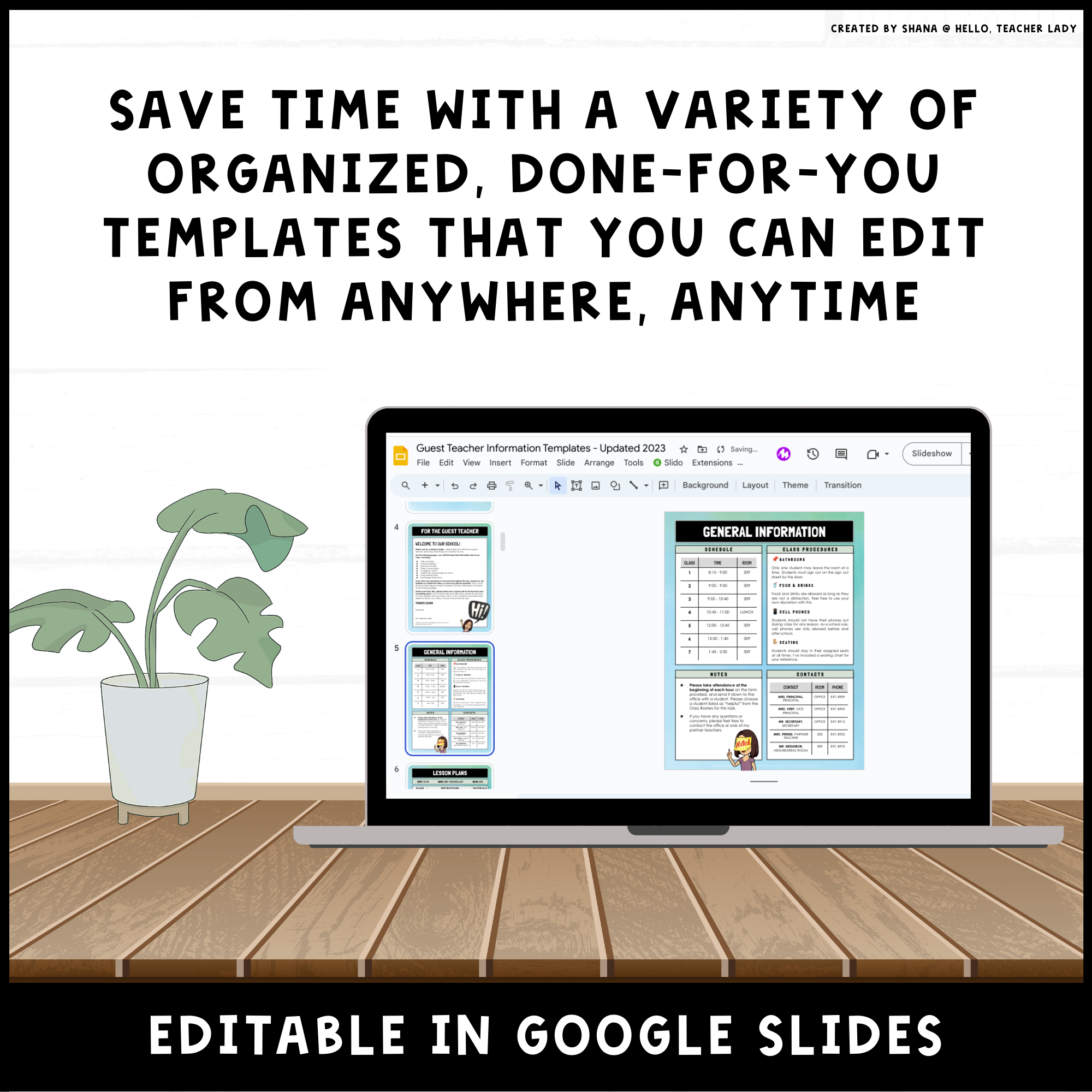How to create a substitute binder (9 sub plan essentials you didn’t know you needed)
Subbing is hard, but you have the power to make your guest teacher’s life a little easier.
Prior to my first official teaching job, I subbed — a lot.
And it will probably come as no surprise to you when I say that some classrooms were much easier to cover than others. So what made the difference?
Not surprisingly, the difference often came down to one simple thing: sub plans. I’m not just talking about the lesson plans themselves, though.
Sure, solid lesson plans are vitally important—but they are certainly NOT the only thing you should be leaving behind for your guest teacher.
So what else do you need? Read on to find out.
WHAT TO INCLUDE IN YOUR SUB FOLDER
1) Welcome Note
Welcome your guest teacher with a brief letter that thanks them for coming in. It doesn’t have to be anything fancy, but it’s a nice gesture that makes a good first impression.
2) At-A-Glance Reference Sheet 📋
Create a single-page reference sheet that includes your daily schedule, an outline of your class policies and procedures, and points of contact in case of any questions or issues.
I’ll go into a bit more detail on each of those below.
Policies & Procedures 📌
Keep it brief, but take a moment to outline some of your basic policies so your guest teacher feels comfortable handling any potential issues: think bathrooms, seating, cell phones, etc.
Is there a sign out form for the bathroom? How many students are allowed out of the room at one time? Do students have assigned seats? Can they listen to music on their phones? These are all important things your guest teacher should know about.
Consciously or not, students will often test their boundaries when a guest teacher arrives, so it’s important your guest teacher feels comfortable responding appropriately.
Points of Contact 📞
If you have a partner teacher or a helpful classroom neighbor, let your guest teacher know where to find them in case they have questions or concerns. Being a guest teacher is often confusing and isolating, so it’s helpful to know there’s support down the hall if needed.
3) Class Lists 🏫
Of course, you’ll want to include an updated copy of your class lists, but your student names aren’t the only thing your rosters should contain.
Name Pronunciation Guide 🗣️
Help your guest teacher avoid the inevitable awkwardness of calling out hard-to-pronounce names by including a pronunciation column on your roster. It’s a relatively minor addition, but it can make a big impact. As someone whose first and last names are often pronounced incorrectly, I can attest that people really appreciate when their names are pronounced correctly on the first try.
Giving your guest teacher a little pronunciation cheat sheet can help them feel more confident at the start of class and kick things off on a more positive note.
Identify “Helpful” Students 🎓
Identify a handful of “helpful” students in each class period. If your guest teacher has questions or needs to send someone on a quick errand, they’ll feel more comfortable knowing who they can turn to.
4) Seating chart (with photos, if possible) 🪑
If you have assigned seats, make sure to include a seating chart for your guest teacher to reference. If you’re able, including student photos is extremely helpful as well.
I used my school’s student management system to print out student photos in each class period, and then I just stapled it to the seating chart. This way, the guest teacher can cross-reference the chart and photos if there’s any confusion about who should be where.
5) Lesson Plans ✍️
Write detailed, step-by-step plans. Consider using bullet points or other text features to call attention to important information. Your plans are more likely to be followed correctly if you present the information in an way that can be read quickly and easily. No guest teacher wants to (or has time to) read giant paragraphs of text when they first arrive in a classroom for the day.
Don’t forget to attach copies of any necessary handouts, teacher notes and/or answer keys so your guest teacher is prepared to handle any questions that may arise.
6) Emergency Lesson Plans 🚨
It’s always a good idea to create a set of emergency plans in case you don't have time to write out a full lesson plan in the future; you can simply direct your guest teacher to grab your folder and use the emergency plans in a pinch. Make sure to leave a note not to use the emergency plans unless instructed to do so.
7) Technology Instructions 🖥️
Leave directions and screenshots to help your guest teacher use your classroom technology. Does your district have sub login credentials for your computer? Do you have a projector or document camera that your guest teacher might need to use? Don’t assume the guest teacher will know how to use these tools on their own.
8) Emergency Procedures ⛑️
Make sure your guest teacher knows what to do in case of emergency or drill. Where does the class line up for a fire or tornado drill? What is the protocol for a lockdown? Your district should have provided you with this information already, so you can just print it off and leave a copy for your sub. It’s not a bad idea to leave an extra copy of your class lists stapled here too, especially if you keep them in a separate section of your binder.
9) Daily Report Template 📈
Encourage your guest teacher to leave a quick note at the end of the day to let you know how their day went. Creating a basic template for this can be a great visual reminder. Otherwise, you may end up with a few vague notes scribbled on a sticky note, or worse, nothing at all.
A FEW MORE IMPORTANT NOTES ABOUT YOUR SUB BINDER OR FOLDER
PREPARE IT NOW SO YOU’RE ALWAYS PREPARED LATER 🎁
This may seem like a lot to prepare, but once you’ve assembled your folder or binder once, it’s one of those set-it-and-forget-it, gift-that-keeps-on-giving kind of things. Keep it in an area easily accessible from your desk, then simply add in your daily lesson plans when needed.
Your future self will thank you, trust me!
KEEP IT SIMPLE 📍
It’s also important to remember that your guest teacher does not have time to read an entire novel. While everything I listed above is important information to include, deliver it Cliffsnotes style. Make sure the format is neat and organized so it’s easy for your guest teacher to quickly scan & pinpoint important info in each of the categories.
If you want to save time on the whole formatting thing, I’ve got you covered. I created a set of fully editable Google Drive templates that are ideal for middle and high school classrooms.
I’ve received numerous compliments from my guest teachers over the years, so I know these templates will help you save time & ensure your guest teacher has everything they need when you’re away.